minify-html
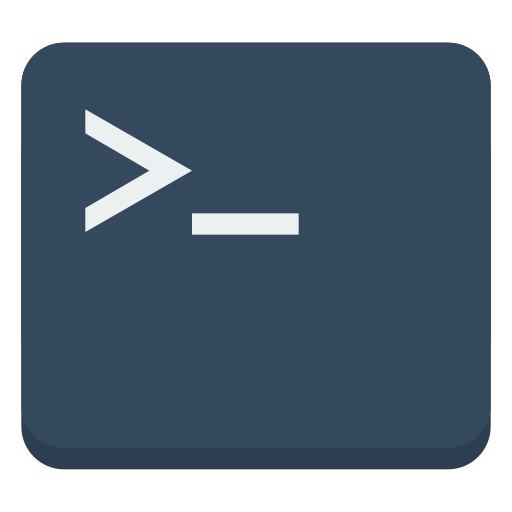
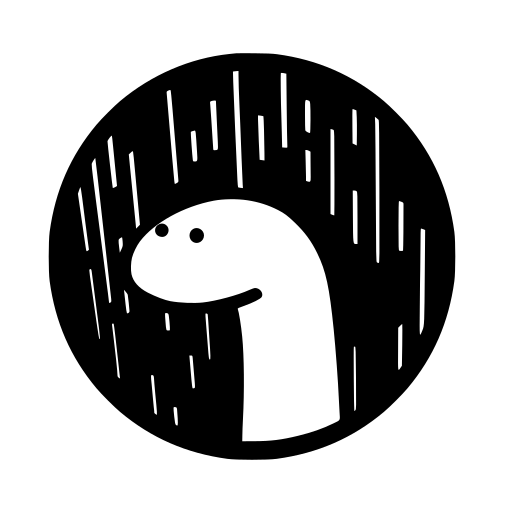

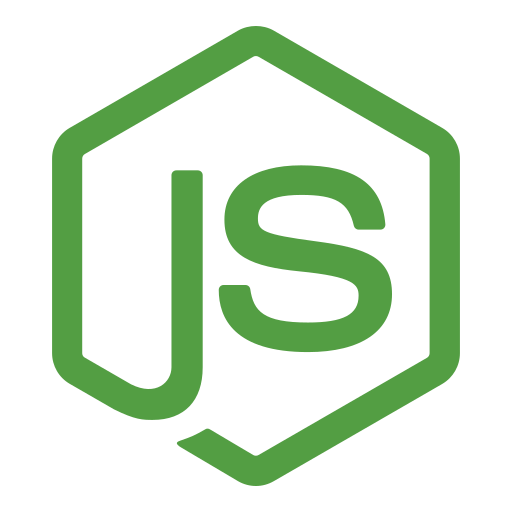


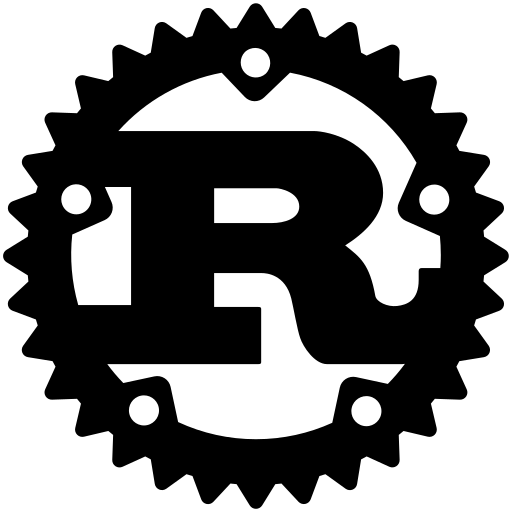

A Rust HTML minifier meticulously optimised for speed and effectiveness, with bindings for other languages.
- Advanced minification strategy beats other minifiers in effectiveness while still being much faster.
- Handles invalid HTML and templating syntax.
- Uses oxc and lightningcss for super fast JS and CSS minification.
View the changelog to see the latest updates.
Performance
Comparison with html-minifier and minimize, run on the top web pages. See the breakdown here.
The onepass variant is even more optimised for speed. See its README for more details.
Compatibility and usage
cargo install minhtml.
### Use
Use the --help argument for more details.
bash
minhtml --output /path/to/output.min.html --keep-closing-tags --minify-css /path/to/src.html
To quickly parallel process a batch of files in place:
bash
minhtml --keep-closing-tags --minify-css /path/to/**/*.html
toml
[dependencies]
minify-html = "0.18.1"
### Use
Check out the docs for API and usage examples.
deno add jsr:@minify-html/deno
### Use
ts
import init, {minify} from "@minify-html/deno";
const encoder = new TextEncoder();
const decoder = new TextDecoder();
await init();
const minified = decoder.decode(minify(encoder.encode("<p> Hello, world! </p>"), { keep_spaces_between_attributes: true, keep_comments: true }));
All Cfg fields are available as snake_case properties on the object provided as the second argument; if any are not set, they default to false.
bash
npm i @minify-html/node
Using Yarn:
bash
yarn add @minify-html/node
### Use
TypeScript definitions are available.
ts
import { Buffer } from "node:buffer";
import minifyHtml from "@minify-html/node";
// Or `const minifyHtml = require("@minify-html/node")` if not using TS/ESM.
const minified = minifyHtml.minify(Buffer.from("<p> Hello, world! </p>"), { keep_spaces_between_attributes: true, keep_comments: true });
All Cfg fields are available as snake_case properties on the object provided as the second argument; if any are not set, they default to false.
xml
<dependency>
<groupId>in.wilsonl.minifyhtml</groupId>
<artifactId>minify-html</artifactId>
<version>0.18.1</version>
</dependency>
### Use
java
import in.wilsonl.minifyhtml.Configuration;
import in.wilsonl.minifyhtml.MinifyHtml;
Configuration cfg = new Configuration.Builder()
.setKeepHtmlAndHeadOpeningTags(true)
.setMinifyCss(true)
.build();
String minified = MinifyHtml.minify("<p> Hello, world! </p>", cfg);
All Cfg fields are available as camelCase setter methods on the Builder; if any are not set, they default to false.
pip or pipenv.
### Use
python
import minify_html
minified = minify_html.minify("<p> Hello, world! </p>", minify_js=True, remove_processing_instructions=True)
All Cfg fields are available as Python keyword arguments; if any are omitted, they default to False.
Gemfile or *.gemspec.
### Use
ruby
require 'minify_html'
print minify_html("<p> Hello, world! </p>", { :keep_spaces_between_attributes => true, :minify_js => true })
All Cfg fields are available; if any are omitted, they default to false.
ts
import init, {minify} from "@minify-html/wasm";
const encoder = new TextEncoder();
const decoder = new TextDecoder();
await init();
const minified = decoder.decode(minify(encoder.encode("<p> Hello, world! </p>"), { keep_spaces_between_attributes: true, keep_comments: true }));
All Cfg fields are available as snake_case properties on the object provided as the second argument; if any are not set, they default to false.
Templating syntax
minify-html can parse and preserve {{/{%/{# and <% syntax in the source code, which allows minification of many HTML templates written for most engines like Pebble, Mustache, Django, Go, Jinja, Twix, Nunjucks, Handlebars, Sailfish, JSP, EJS, and ERB. Look for the preserve_*_template_syntax Cfg options.
PHP blocks (<?php or <?=) also happen to be processing instructions, which are preserved by default.
Note that in all of these syntax, the parsing is "dumb": it will simply look for the next subsequence of characters that match the closing delimiter. This may cause issues if nesting or string literals appear inside these blocks, but this should be rare.
Minification
Spec compliance
WHATWG is the current HTML standard and obsoletes all previous standards. WHATWG lists suggested validators here.
To minify even further, it's possible to enable options that may output HTML that doesn't fully pass validation, but is still interpreted and rendered correctly according to the WHATWG parsing specification, which major browser engines (Firefox, Chrome, Safari) implement. Refer to these options:
allow_noncompliant_unquoted_attribute_valuesallow_optimal_entitiesallow_removing_spaces_between_attributesminify_doctype
In Rust, Cfg::enable_possibly_noncompliant can enable all of these at once.
Whitespace
minify-html has advanced context-aware whitespace minification that does things such as:
- Leave whitespace untouched in
preandcode, which are whitespace sensitive. - Trim and collapse whitespace in content tags, as whitespace is collapsed anyway when rendered.
- Remove whitespace in layout tags, which allows the use of inline layouts while keeping formatted code.
Methods
There are three whitespace minification methods. When processing text content, minify-html chooses which ones to use depending on the containing element.
| Before | After |
|---|---|
html
<p>↵
··The·quick·brown·fox↵
··jumps·over·the·lazy↵
··dog.↵
</p>
|
html
<p>·The·quick·brown·fox·jumps·over·the·lazy·dog.·</p>
|
| Before | After |
|---|---|
html
<ul>↵
··<li>A</li>↵
··<li>B</li>↵
··<li>C</li>↵
</ul>
|
html
<ul>↵
··<li>A</li><li>B</li><li>C</li>↵
</ul>
|
| Before | After |
|---|---|
html
<p>↵
··Hey,·I·<em>just</em>·found↵
··out·about·this·<strong>cool</strong>·website!↵
··<sup>[1]</sup>↵
</p>
|
html
<p>Hey,·I·<em>just</em>·found↵
··out·about·this·<strong>cool</strong>·website!↵
··<sup>[1]</sup></p>
|
Element types
minify-html assumes HTML and SVG elements are used in specific ways, based on standards and best practices. By making these assumptions, it can apply optimal whitespace minification strategies. If these assumptions do not hold, consider adjusting the HTML source or turning off whitespace minification.
| Group | Elements | Expected children |
|---|---|---|
| Formatting | a, strong, and others |
Formatting elements, text. |
| Content | h1, p, and others |
Formatting elements, text. |
| Layout | div, ul, and others |
Layout elements, content elements. |
| Content-first | label, li, and others |
Like content but could be layout with only one child. |
html
<p>↵
··Hey,·I·<em>just</em>·found↵
··out·about·this·<strong>cool</strong>·website!↵
··<sup>[1]</sup>↵
</p>
###### After
html
<p>Hey,·I·<em>just</em>·found·out·about·this·<strong>cool</strong>·website!·<sup>[1]</sup></p>
display: inline-block so that whitespace between elements (e.g. indentation) does not alter layout and styling.
###### Before
html
<ul>↵
··<li>A</li>↵
··<li>B</li>↵
··<li>C</li>↵
</ul>
###### After
html
<ul><li>A</li><li>B</li><li>C</li></ul>
html
<li>↵
··<article>↵
····<section></section>↵
····<section></section>↵
··</article>↵
</li>
###### After
html
<li><article><section></section><section></section></article></li>
Tags
Optional opening and closing tags are removed.
Attributes
Any entities in attribute values are decoded, and then the shortest representation of the value is calculated and used:
- Double quoted, with any
"encoded. - Single quoted, with any
'encoded. - Unquoted, with
"/'first character (if applicable), any>, and any whitespace encoded.
Attributes have their whitespace (after any decoding) trimmed and collapsed when possible.
Boolean attribute values are removed. Some other attributes are completely removed if their value is empty or the default value after any processing.
type attributes on script tags with a value equaling a JavaScript MIME type are removed.
If an attribute value is empty after any processing, everything but the name is completely removed (i.e. no =), as an empty attribute is implicitly the same as an attribute with an empty string value.
Spaces are removed between attributes when possible.
Entities
Entities are decoded if they're valid and shorter or equal in length when decoded. UTF-8 sequences that have a shorter entity representation are encoded.
Numeric entities that do not refer to a valid Unicode Scalar Value are replaced with the replacement character#Replacement_character).
Encoding is avoided when possible; for example, < are only encoded in content if they are followed by a valid tag name character.
If necessary, the shortest entity representation is chosen.
Comments
Comments are removed.
Ignored
Bangs, processing instructions, and empty elements are not removed as it is assumed there is a special reason for their declaration.
Parsing
minify-html can process any HTML, handling all possible syntax (including invalid ones) gracefully like browsers. See Parsing.md for more details.
Issues and contributions
Pull requests and any contributions welcome!
If minify-html did something unexpected, misunderstood some syntax, or incorrectly kept/removed some code, raise an issue with some relevant code that can be used to reproduce and investigate the issue.