
updtr
Update outdated npm modules with zero pain™
Based on npm outdated, updtr installs the latest version and runs npm test for each dependency. In case the test succeeds, updtr saves the new version number to your package.json. Otherwise, updtr rolls back the conflicting update.
Additionally, it will use yarn instead of npm when a yarn.lock file is present in your project.
Made by Peerigon.
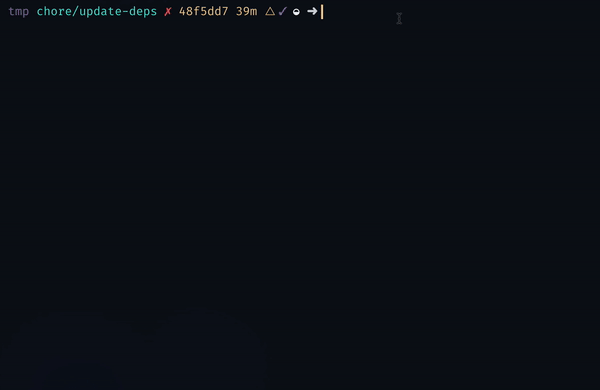
Installation
npm install -g updtrOptions
--use -u
Specify the package manager to use:
npmyarn
Updtr tries to guess the package manager by looking for a yarn.lock file. If there is one in process.cwd(), it will use yarn. Setting this option overrides that default.
--exclude --ex
Space separated list of module names that should not be updated.
--update-to --to
latest(default): update all packages to the latest version numbernon-breaking: update all packages to the latest version number that does not conflict with the installed version numberwanted: update all packages to the latest version number that does not conflict with the version number as specified in thepackage.json
--save -s
Specify how updated versions should be saved to the package.json:
smart(default): tries to preserve the current style. Falls back tocaretif the style cannot be preserved.caret: saves^x.y.zexact: savesx.y.z
--reporter -r
Choose a reporter for the console output:
dense(default): See screenshotbasic: Usesconsole.logfor output, no need for a TTY (e.g when running on CI)none: No console output
--test -t
Specify a custom test command. Surround with quotes:
updtr -t "mocha -R spec"
--test-stdout --out
Show test stdout if the update fails.
--registry --reg
Specify a custom registry to use.
Please note: yarn does not support to set a custom registry via command line. Use a .npmrc file to achieve this. See also yarnpkg/yarn#606.
--version
Show the current updtr version.
--help
Show all commands.
License
Unlicense


