🎉 Confetti Effect


A lightweight and highly configurable JavaScript library that spawns confetti on demand—perfect for adding celebration effects to buttons, clicks, or custom triggers on your website.
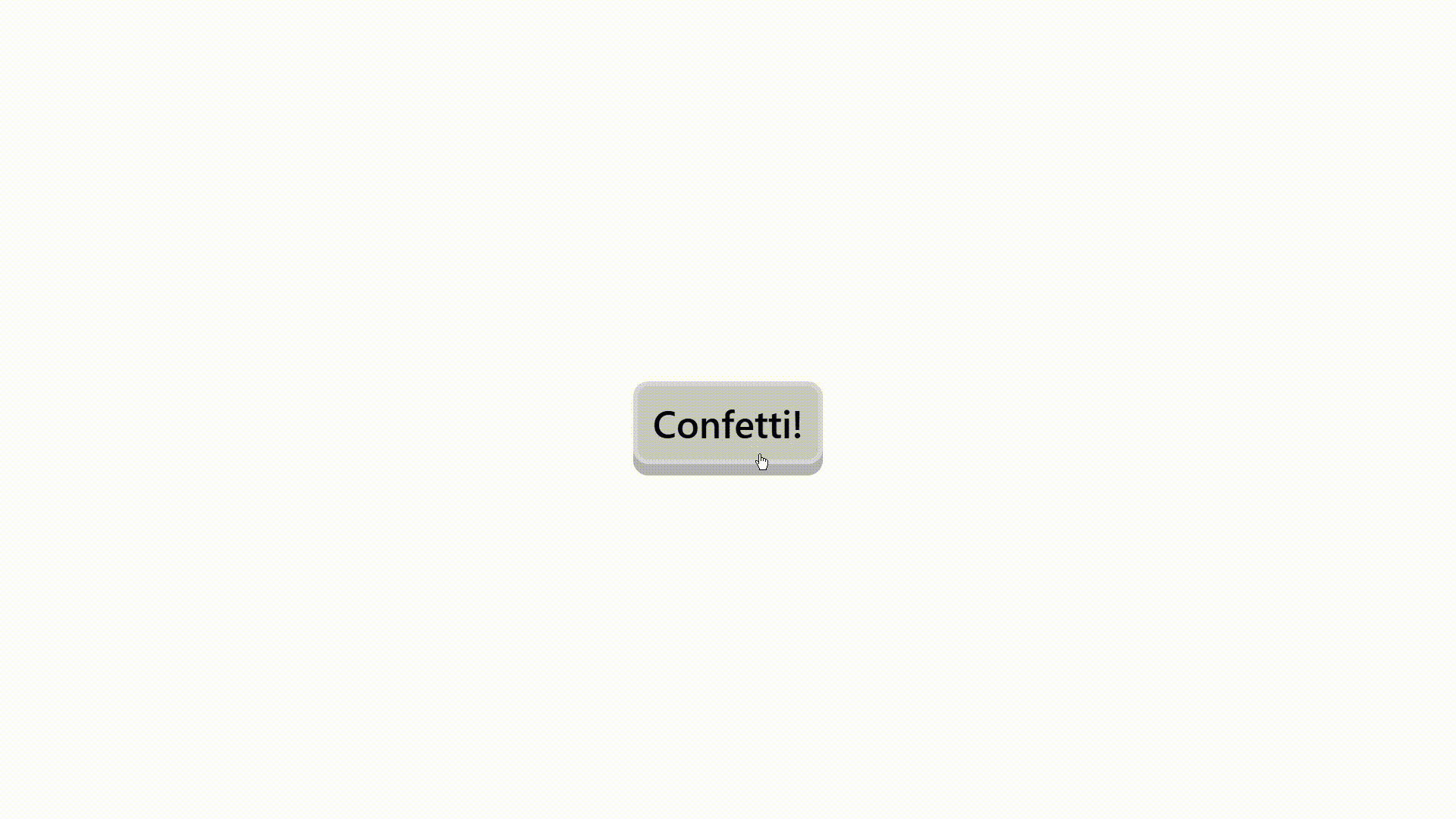
🚀 Installation:
Option 1: via npm
npm install spawn-confettiOption 2: Vanilla JS
- Download
confetti.jsand add it to your project folder - Include it in your HTML as a module:
<script src="path/to/confetti.js" type="module"></script>🎮 Usage and Configuration
Function Arguments:
ThespawnConfetti()function has the following arguments: amount*(number)– Number of confetti particles to spawn. Default:* 30x, y*(number | string)– Spawn coordinates.
Default: mouse coordinates
Accepted string values*:mouse– spawn at mouse coordinatecenter– spawn at center coordinate of pagemax– spawn at max coordinate of page
velXRange, velYRange*(array)– Initial velocity range.
Default:* [-5, 5], [-8, 0]angVelXRange, angVelZRange*(array)– Constant rotational velocity range.
Default:* [0, 0], [6, 12]lifetime*(number)– Lifetime of particles in milliseconds.
Default:* 2000
Example:
// Spawn 30 confetti particles at the current mouse position
spawnConfetti();
// Custom configuration
spawnConfetti({
amount: 75,
x: 'center',
y: 'max',
velXRange: [-20, 20],
velYRange: [-10, -3],
angVelXRange: [1, 0],
angVelZRange: [5, 15],
lifetime: 500
});Global Configuration:
There are a few global configurations that you can modify:
acceleration*(vector)– Controls gravity direction.
Default: (0, 0.25) ➜ To edit values, assign like*:acceleration.x = ...,acceleration.y = ...maxVel*(vector)– Sets maximum velocity.
Default: (1.5, 10) ➜ To edit values, assign like*:maxVel.x = ...,maxVel.y = ...drag*(vector)– Affects air resistance. Lower values = more drag.
Default: (0.98, 1), must be ≤ 1 ➜ To edit values, assign like*:drag.x = ...,drag.y = ...colors*(array)– List of colors to randomly assign to particles.
Default*: #f44a4a, #fb8f23, #fee440, #7aff60, #00f5d4, #00bbf9, #9b5de5, #f15bb5shapes*(array of svg strings)– Shapes for particles to randomly select from.
Default*:<rect x="5" y="0" width="6" height="16"/>, <path width="16" height="16" d="M0,12 Q4,4 8,12 Q12,20 16,12" stroke-width="5" fill="none"/>, <circle cx="9" cy="9" r="5.5"/>, <polygon points="9,2.072 17,15.928 1,15.928"/>❗ Note: When adding new custom SVG shapes, ensure that any
<path>elements includefill="none"to render correctly.
License: MIT
Contributing: Contributions welcome! Please feel free to submit a Pull Request.
