Introduction
This is a i18next cache layer to be used in the browser. It will load and cache resources from localStorage and can be used in combination with the chained backend.
Getting started
Source can be loaded via npm or downloaded from this repo.
- If you don't use a module loader it will be added to window.i18nextLocalStorageBackend
# npm package
$ npm install i18next-localstorage-backendWiring up with the chained backend:
import i18next from 'i18next';
import Backend from 'i18next-chained-backend';
import LocalStorageBackend from 'i18next-localstorage-backend'; // primary use cache
import HttpApi from 'i18next-http-backend'; // fallback http load
i18next
.use(Backend)
.init({
backend: {
backends: [
LocalStorageBackend, // primary backend
HttpApi // fallback backend
],
backendOptions: [{
/* options for primary backend */
}, {
/* options for secondary backend */
loadPath: '/locales/{{lng}}/{{ns}}.json' // http load path for my own fallback
}]
}
});Cache Backend Options
{
// prefix for stored languages
prefix: 'i18next_res_',
// expiration
expirationTime: 7*24*60*60*1000,
// Version applied to all languages, can be overriden using the option `versions`
defaultVersion: '',
// language versions
versions: {},
// can be either window.localStorage or window.sessionStorage. Default: window.localStorage
store: typeof window !== 'undefined' ? window.localStorage : null
};Contrary to cookies behavior, the cache will respect updates to
expirationTime. If you set 7 days and later update to 10 days, the cache will persist for 10 daysPassing in a
versionsobject (ex.:versions: { en: 'v1.2', fr: 'v1.1' }) will give you control over the cache based on translations version. This setting works alongexpirationTime, so a cached translation will still expire even though the version did not change. You can still setexpirationTimefar into the future to avoid thisPassing in a
defaultVersionstring (ex.:version: 'v1.2') will act as if you applied a version to all languages usingversionsoption.The test on window makes this package available for SSR environments like NextJS
IMPORTANT ADVICE for the usage in combination with saveMissing/updateMissing
We suggest not to use a caching layer in combination with saveMissing or updateMissing, because it may happen, that the trigger for this is based on stale data.
Gold Sponsors
localization as a service - locize.com
Needing a translation management? Want to edit your translations with an InContext Editor? Use the orginal provided to you by the maintainers of i18next!
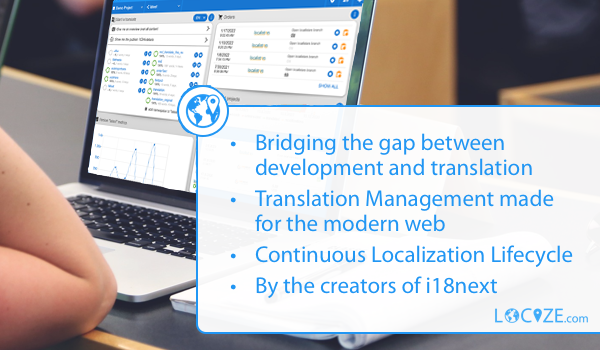
With using locize you directly support the future of i18next and react-i18next.
