react-native-nfc-passport-info
Read data from NFC passport, Vietnam CCCD for iOS and Android, reference from NFCPassportReader and jmrtd
Installation
npm install react-native-nfc-passport-infoyarn add react-native-nfc-passport-infoConfiguration
IOS
- In apple developer site, enable capability for NFC
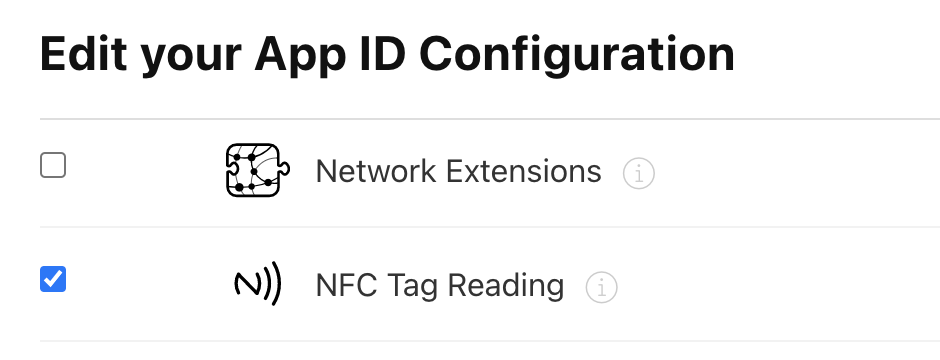
- in Xcode, add
NFCReaderUsageDescriptioninto yourinfo.plist, for example:
<key>NFCReaderUsageDescription</key>
<string>We need to use NFC</string>More info on Apple's doc
Additionally, if writing ISO7816 tags add application identifiers (aid) into your info.plist as needed like this.
<key>com.apple.developer.nfc.readersession.iso7816.select-identifiers</key>
<array>
<string>A000000151000000</string>
<string>D2760000850100</string>
<string>D2760000850101</string>
</array>- in Xcode's
Signing & Capabilitiestab, make sureNear Field Communication Tag Readingcapability had been added, like this:
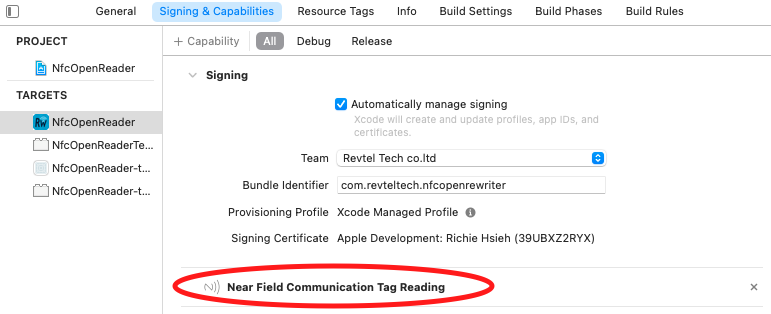
If this is the first time you toggle the capabilities, the Xcode will generate a <your-project>.entitlement file for you:
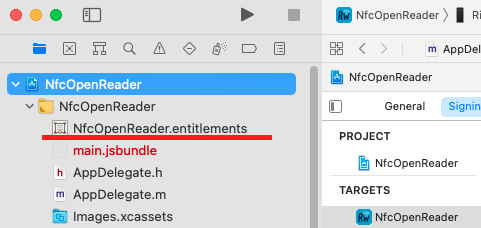
- in Xcode, review the generated entitlement. It should look like this:
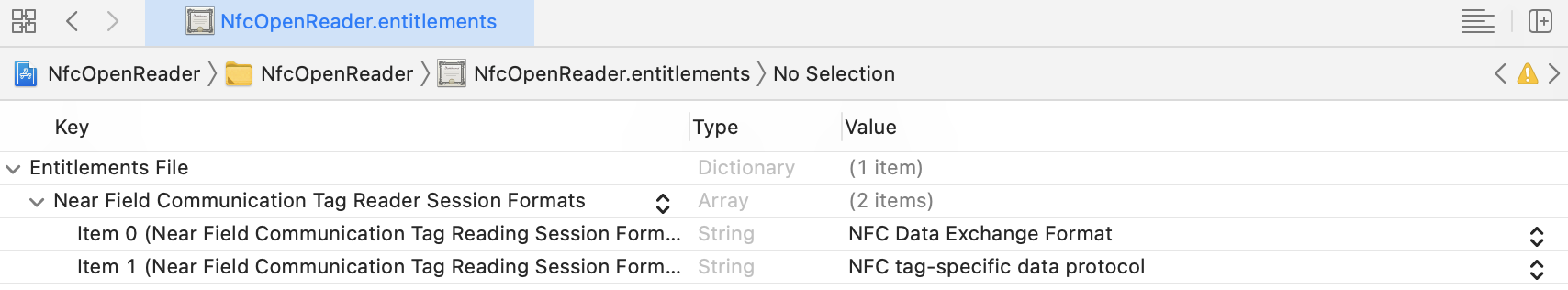
More info on Apple's doc
- PassiveAuthentication
Add file masterList.pem to
Project
Passive Authentication is now part of the main library and can be used to ensure that an E-Passport is valid and hasn't been tampered with.
It requires a set of CSCA certificates in PEM format from a master list (either from a country that publishes their master list, or the ICAO PKD repository). See the scripts folder for details on how to get and create this file.
The masterList.pem file included in the Sample app is purely there to ensure no compiler warnings and contains only a single PEM file that was self-generated and won't be able to verify anything!
Android
Simple add uses-permission into your AndroidManifest.xml:
<uses-permission android:name="android.permission.NFC" />Usage
import { scanNfc } from 'react-native-nfc-passport-info';
// documentNumber: Last 9 digits of cccd
// dateOfBirth: yymmdd
// dateOfExpiry: yymmdd
const onReadNfc = async () => {
try {
const data = await scanNfc({
documentNumber: 'xxxxxxxxx',
dateOfBirth: 'xxxxxx',
dateOfExpiry: 'xxxxxx',
});
console.log('onReadNfc', data);
} catch (error) {
console.log(err);
}
};Sample app
There is a sample app included in the repo which demonstrates the functionality.
License
MIT