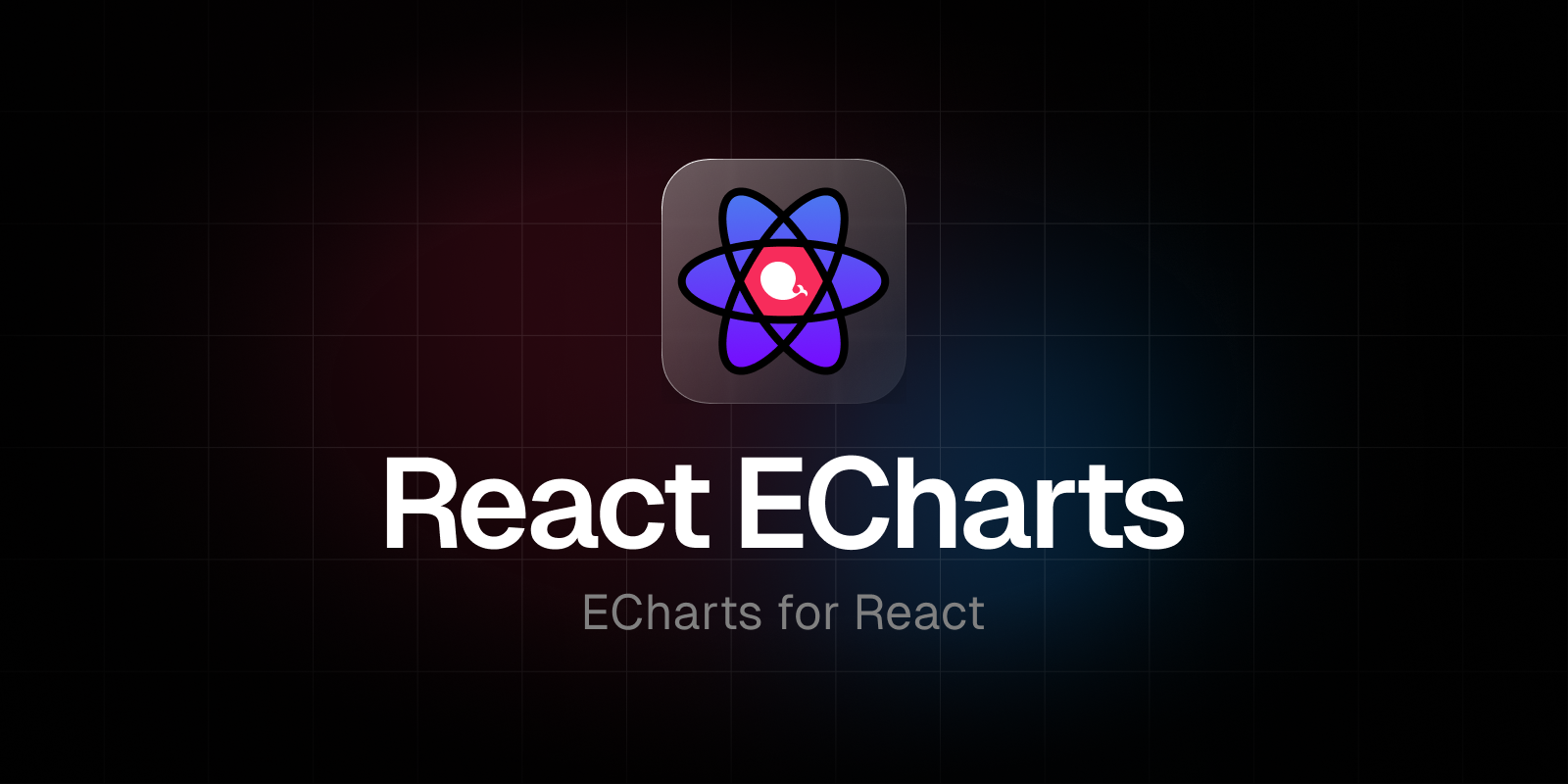
Table of Contents
Installation
In order to use react-echarts, all you need to do is install the npm package:
yarn add @hcorta/react-echarts
echartsandreactare peerDependencies ofreact-echarts, you may install your own versions.
Introduction
Apache ECharts is a free, powerful charting and visualization library offering intuitive, interactive, and highly customizable charts. It is written in pure JavaScript and based on zrender, a canvas library.
react-echarts is an abstraction wrapper built with React on top of Apache ECharts. Its main principles of are:
- Simplicty:
react-echartsmakes it easy to generate ECharts components by wrapping the code required to interact with the core library. - Declarative: components are purely presentational.
Usage
<EChart />
To start using react-echarts, you just need to import the <EChart /> component from the root folder. Check the props section out for more info:
import { EChart } from '@hcorta/react-echarts'
function MyChart() {
return (
<EChart
className={'my-classname'}
xAxis={{
type: 'category'
}}
yAxis={{
type: 'value',
boundaryGap: [0, '30%']
}}
series={[
{
type: 'line',
data: [
['2022-10-12', 750],
['2022-10-17', 300],
['2022-10-18', 100]
]
}
]}
/>
)
}useEcharts
In case you need to have more control over the container being used by the library to render ECharts, a special hook useECharts is provided.
export const EChart: FC<EChartProps> = (props) => {
const containerRef: Ref<HTMLDivElement> = useRef()
useECharts({ containerRef, ...props })
return (
<div
ref={containerRef}
id={id}
/>
)
}Props
While some props have been provided to facilitate specific use cases, most of them follow the Apache ECharts option schema. The following props, grouped by category, are available:
General
| Prop | Type | Description | Default |
|---|---|---|---|
id |
{String} |
id of the container | '' |
className |
{String} |
Classname of the container | '' |
style |
{Object} |
Style object applied to the container | null |
ECharts
| Prop | Type | Description | Default |
|---|---|---|---|
notMerge |
{Boolean} |
Whether or not to merge with previous option | false |
lazyUpdate |
{Boolean} |
Whether or not to update chart immediately; | false |
theme |
{String} |
Theme to be applied. This can be a configuring object of a theme, or a theme name registered | '' |
group |
{String} |
Group name to be used in chart connection. | '' |
renderer |
{String} |
Supports 'canvas' or 'svg' | 'svg' |
Option keys props
For more detailed info, check the ECharts docs
Events
| Prop | Type | Description | Default |
|---|---|---|---|
onMount |
{Function} |
Callback to be called on first component mount. | null |
onUpdate |
{Function} |
Callback to be called whenever the component is updated. | null |
onUnmmount |
{Function} |
Callback to be called when the component is unmounted. | null |
onRendered |
{Function} |
Trigger when a frame rendered. Notice that the rendered event does not indicate that the animation finished | null |
onFinished |
{Function} |
Triggered when render finished, that is, when animation finished | null |
onClick |
{Function} |
Event of chart click. | null |
onDoubleClick |
{Function} |
Event of double chart click. | null |
onMouseDown |
{Function} |
Event of mouse down chart | null |
onMouseMove |
{Function} |
Event of mouse mouse chart | null |
onMouseUp |
{Function} |
Event of mouse up chart | null |
onMouseOver |
{Function} |
Event of mouse over chart | null |
onMouseOut |
{Function} |
Event of global out chart | null |
onGlobalOut |
{Function} |
Event of global out chart | null |
onContextMenu |
{Function} |
Event of context menu | null |
onHighlight |
{Function} |
Event of data highlight. | null |
onDownplay. |
{Function} |
Event of data downplay. | null |
onSelectChanged |
{Function} |
Event emitted when data selection is changed. | null |
onLegendSelectChanged |
{Function} |
Event emitted after legend selecting state changes. | null |
onLegendSelected |
{Function} |
Event emitted after legend is selected. | null |
onLegendUnselected |
{Function} |
Event emitted after unselecting legend. | null |
onLegendSelectAll |
{Function} |
Event emitted after all legends are selected. | null |
onLegendInverseSelect |
{Function} |
Event emitted after inversing all legends. | null |
onLegendScroll |
{Function} |
Event when trigger legend scroll. | null |
onDataZoom |
{Function} |
Event emitted after zooming data area. | null |
onDataRangeSelected |
{Function} |
Event emitted after range is changed in visualMap. | null |
onTimelineChanged |
{Function} |
Event emitted after time point in timeline is changed. | null |
onTimelinePlayChanged |
{Function} |
Switching event of play state in timeline. | null |
onRestore |
{Function} |
Resets option event. | null |
onDataViewChanged |
{Function} |
Changing event of data view tool in toolbox. | null |
onMagicTypeChanged |
{Function} |
Switching event of magic type tool in toolbox. | null |
onGeoSelectChanged |
{Function} |
Event emitted after selecting state changes. | null |
onGeoSelected |
{Function} |
Event after selecting. | null |
onGeoUnselected |
{Function} |
Cancels selected event. | null |
onAxisAreaSelected |
{Function} |
Selecting event of range of parallel axis. | null |
onFocusNodeadJacency |
{Function} |
Adjacent nodes highlight event in graph. | null |
onUnfocusNodeAdjacency |
{Function} |
Adjacent nodes reverse-highlight event in graph. | null |
onBrush |
{Function} |
Event triggered after action brush dispatched. | null |
onBrushEnd |
{Function} |
Event triggered after action brushEnd dispatched. | null |
onBrushSelected |
{Function} |
Notice what are selected. | null |
onGlobalCursorTaken |
{Function} |
- | null |
Contributing
No one’s perfect. If you’ve found any errors, want to suggest enhancements, or expand on a topic, please feel free to open an Issue or collaborate by PR.
Code of Conduct
Contributor Code of Conduct. By participating in this project you agree to abide by its terms.
License
react-echarts is open source software licensed as MIT ©hcorta.



