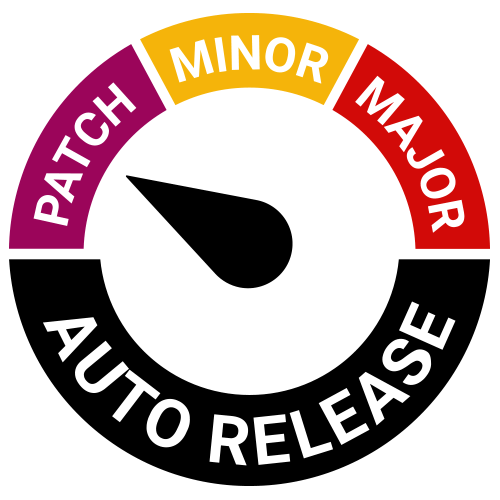
auto
Generate releases based on semantic version labels on pull requests
Automated releases powered by pull request labels. Streamline your release workflow and publish constantly! auto is meant to be run in a continuous integration (CI) environment, but all the commands work locally as well.
Release Features:
- Calculate semantic version bumps from PRs
- Skip a release with the
skip-releaselabel - Publish canary releases from PRs or locally
- Generate changelogs with fancy headers, authors, and monorepo package association
- Use labels to create new changelog sections
- Generate a GitHub release
Pull Request Interaction Features:
- Get the labels for a PR
- Set the status of a PR
- Check that a pull request has a SemVer label
- Comment on a PR with markdown
- Update the PR body with contextual build metadata
Visit the docs for more information.
Plugins
Auto has an extensive plugin system and wide variety of official plugins. Make a PR to add yours!
Package Managers:
- chrome - Publish code to Chrome Web Store
- crates - Publish Rust crates
- git-tag - Manage your projects version through just a git tag (
defaultwhen used with binary) - maven - Publish code with maven
- npm - Publish code to npm (
defaultwhen installed throughnpm)
Extra Functionality:
- all-contributors - Automatically add contributors as changelogs are produced using `all-contributors-cli
- conventional-commits - Parse conventional commit messages for version bumps
- first-time-contributor - Thank first time contributors for their work right in your release notes.
- jira - Include Jira story links in the changelog
- omit-commits - Ignore commits base on name, email, subject, labels, and username
- omit-release-notes - Ignore release notes in PRs made by certain accounts
- released - Add a
releasedlabel to published PRs, comment with the version it's included in and comment on the issues the PR closes - s3 - Post your built artifacts to amazon s3
- slack - Post release notes to slack
- twitter - Post release notes to twitter
- upload-assets - Add extra assets to the release
Start Developing
To get set up, fork and clone the project then run the following command:
yarnBuild/Typecheck
You must build at least once before running the tests or lint.
yarn buildIn watch mode:
yarn startCleaning
yarn cleanLinting
yarn lintTesting
yarn testRun the docs
yarn docs:watchCreate a new plugin
Get started developing a new plugin in the monorepo in seconds.
The two arguments are:
- A spaced name
- A description
yarn create:plugin "My Plugin" "Do something really cool"Contributing
Feel free to make an issue or open a pull request!
Make sure to read our code of conduct.
:rocket: Projects Using auto :rocket:
:star: Storybookjs design-system - Storybook's official design system
:star: space-kit - Home base for Apollo's design system
:star: react-glider - A react wrapper for glider.js
:star: Ignite - Modern markdown documentation generator
:star: reaction - Artsy’s React Components
:star: emission - Artsy’s React Native Components
:star: webpack-inject-plugin - A webpack plugin to dynamically inject code into the bundle.
:star: html-webpack-insert-text-plugin - Insert text into the head or body of your HTML
:nail_care: auto Badge :nail_care:
Does your project use auto? Then use our custom badge!
:art: Prior Art :art:
auto is inspired by some excellent tech that came before it.
- github-semantic-version - Automated semantic version releases powered by Github Issues.
- lerna-changelog - 📖 PR-based changelog generator with monorepo support
Contributors
Thanks goes to these wonderful people (emoji key):
This project follows the all-contributors specification. Contributions of any kind welcome!
Adding a Contributor
To add a contributor run yarn contributors:add, choose "Add new contributor or edit contribution type" and follow the prompts.











